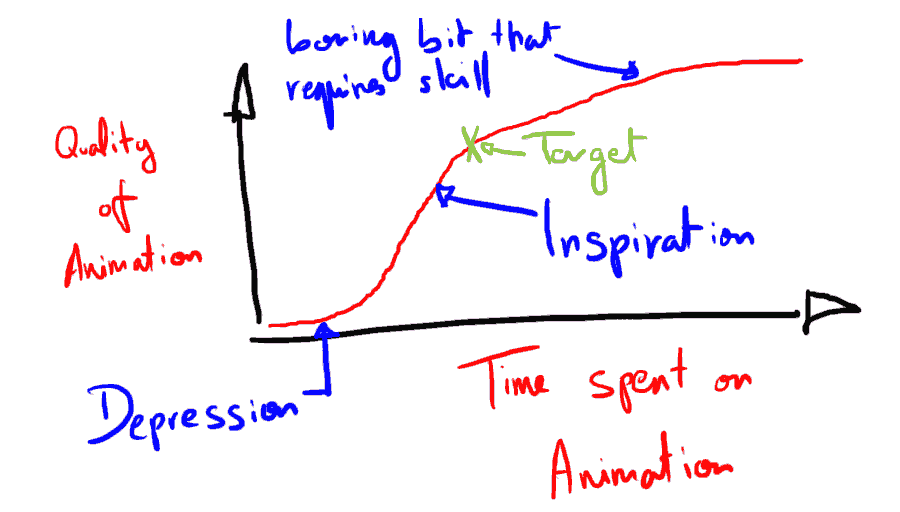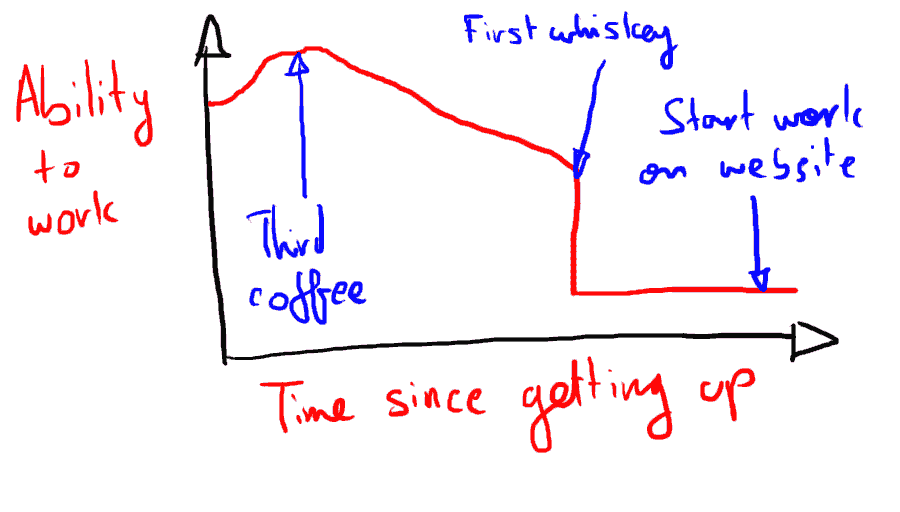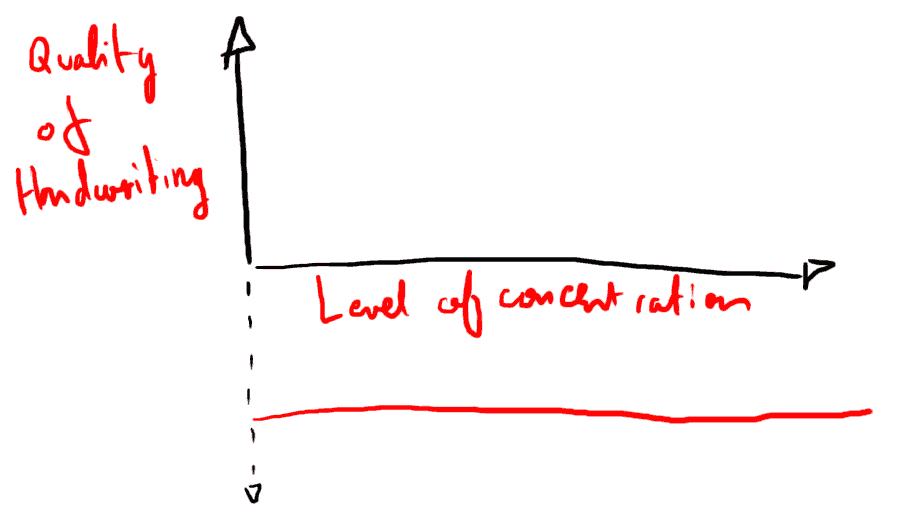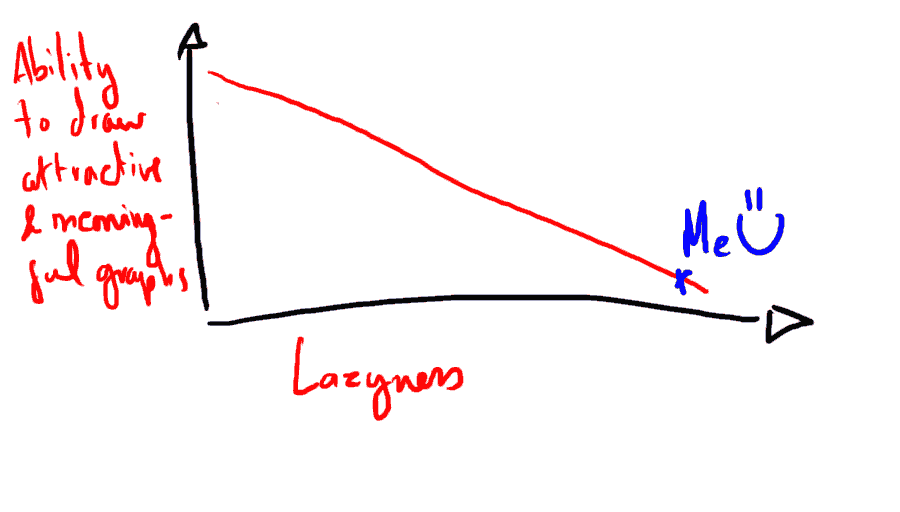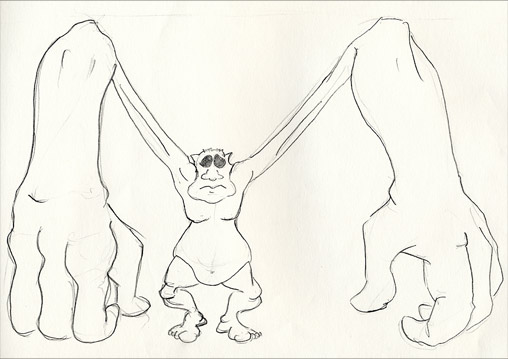THE DREGS OF WAR
mai|
|
Animating Dreg and the Goons
You can download a first draft of the animation here. Animating is definitely fun, though admittedly it does sometimes cause me to lose all mental faculties, and roam around the house salivating. I wouldn't mind this so much if my flat-mates didn't abuse my trust by taking the opportunity to download porn with my computer, while I was temporarily not of this world. Unfortunately, due to my faffing about for several months modeling and rigging the characters, followed by more faffing around doing other projects (such as the comic strip) I had to do all the animation in about three weeks. This wasn't going to be easy, I told myself, while looking into the mirror, naked, after fasting for several days, meditating on the nature of movement, and (probably) girls. So I just got on with it, in the hope that things would sort themselves out. When that didn't work I started again, a little wiser (and bitter) from my first, failed attempts. At least I didn't need to research animation, as I had to research NURBS modeling, and rigging... For my master class I had done an animation project, and had learned a lot from it. I highly recommend to anyone interested in animating Richard Willams' “The Animator's Survival Kit”. But if you've forgotten how to read books, there's also a good website called animation meat. The problem was knowing when to stop one scene and move on to the next. I'm in a mathematical mood, so I think I'll draw some graphs.
Now I think that's self-explanatory really... Actually, trying to animate without spending too much time on it isn't necessarily a bad thing, in my opinion. I feel that if I work for too long on an animation, I find that if I'm not careful it loses some of its spontaneity and life. Speed animating is like speed-sketching, and can lead to interesting results. That said, it's definitely true that the longer I work on an animation, the better it normally tends to be... But as the graph (which was exhaustively researched) incontestably proves, progress slows down too... That graph was fun, here's another:
Anyway, animation is a highly amusing pass-time. In the spirit of sharing knowledge, and because I feel like a good rant, I'll go on about how I animated Dreg and the goons, and what it was like... First of all, you may all wonder How did the rigs perform? After all that time I spent slaving away on the rigs for both Dreg and the goons, they had better have worked. It would be really annoying, wouldn't it, if it turned out they were shite. They ruled! Now, I don't want to sound conceited or anything, but Dreg's rig was amazing. I can't stress that enough. Dreg's rig was stunningly beautiful. Ok? Fine, maybe it wasn't all that amazing, but it was good. There weren't many positions I couldn't put him in, and it was light enough for me to animate using the full-resolution model, without having to worry about using a proxy. Also, I rigged them with me in mind (I often think about me), and they were just right for what I like to animate with. I want all of the animated parts to be immediately accessible. I don't want to have to open up windows while animating. This rules out anything to do with the Attributes editor or the Blendshapes editor. But as you may have read elsewhere, I went through great pains to avoid these (such as using influence objects to control the characters' faces - I could directly manipulate the influence objects, thereby seeing an immediate result on the character's face). It made animating much easier and quicker. By the end of it, I felt vindicated for spending so much time on the rig, especially because I really hate rigging so much. The last thing I did to the rigs, which I really highly recommend to Maya users (though I'm certain the same things exists in other applications) is to set up Characters. The greatest thing about this is that if you have a certain character active, then press s, every member of that character will be keyed. This would be especially useful when going from an extreme position (say crouched before a jump). You could just press s and be sure that every part of the character's crouched body is keyed in its current position. Otherwise, after you've posed the character in the outstretched position of the jump, and go back to the crouch position, if not everything was keyed you'll have parts of his body interpolating from some other position, totally ruining your beautiful crouch position. Read that sentence again, I swear it make sense. Another advantage of characters is that the currently active character will be visible in the graph editor, and clicking on it will reveal the animation curves for all the members of that character. Saves you having to select each individual bit to edit its animation curve.
How I animated the characters Now I must confess, that though I've tried to do things right throughout this project, I didn't follow this quite as much with the animation. I didn't, for instance, use a dope sheet to time out the animation before hand. Of course, with 3D animation, that's less of an issue, because of how easy it is to move key-frames after having set them (an impossible task in 2D animation), making extensive planning of timing beforehand less vital. Also, in the case of this film, I always had some sort of structure to time my animation. While working on the block test, I had the music. Then for the actual animation, I had both the block test and the music to help me work. But I still wonder what it would do to my animation if I did use a dope sheet (improve it, is my guess). Anyway, I would simply import my new model of Dreg into the relevant block test scene (I couldn't quite find the courage to use a reference of Dreg for this, for fear of what would happen if it all went wrong... next time I'll dare), then begin to animate. Just as we've (supposedly) been taught on the course (don't get me started on that...), I started by plotting out the key frames, then the break downs, then any other necessary in-betweens. This task completed, I'd have a look at my animation, and probably grunt or grimace (or as some people like to call it, grim-arse). Then I'd start fiddling. There were several ways of doing this. I'll show them in order of goodness: 1- Applying what I've learned about animation to my animation This sounds obvious, but it's surprising how often you forget to apply certain techniques. I found that when I made a conscious effort to use anticipation, drag, follow through etc. the animation would improve considerably. I'm hoping that as time goes on, these techniques will become second hand to me (some of them already have) but it's always a good idea to go back to the book/website and see if you really are thinking of all these things while animating. I certainly was surprised how often I wasn't. 2- Looking really, really hard at the animation, and figuring out what's wrong The problem with this technique is that it's really hard. It requires concentration, skill, patience, and energy. One of the common problems animators have is that while working on an animation, they get so involved, and they know it so well, that it becomes very hard to actually look at it objectively. But sometimes, in a moment of divine inspiration, I could see exactly what was wrong with the animation, and go fix it. Naturally, when I managed to do this, I'd also animate quickly because I would go directly to the source of the problem, and sort it all out. 3- Off-setting the animation curves At first, I'd key all of Dreg's parts together at each key frame. This meant that the transitions between keyframes tended to be quite robotic. Of course, you could add more keyframes to make things more interesting, but this wouldn't fully solve the problem, unless you key every frame (could be interesting, but would make editing the animation later much harder to do). A good solution was to off-set the keyframes for different parts of Dreg. So a rotation could start in his head, and make it's way down through his torso and finally to his legs. Or it could be the other way round. Or in a completely random order. Each version would make for an interesting (or occasionally stupid) result. For even more interesting movement, I found it interesting to off-set the different channels for an object. For instance, I could off-set the keys for the different degrees of rotation- so the head starts rotating in X before it starts in Z. You need to be more careful while doing this, of course, but it can lead to some really subtly animation for very little effort, and I'm all about little effort. Of course, you really need to know how to use the graph editor for this... 4- exaggeration Yeah. Nearly no movement won't look better if you exaggerate it. There are of course exceptions (don't want the movement to be too fast etc.) but yeah, exaggeration is great. Even for subtle animation- I don't just mean exaggerated poses. But maybe if that follow through went a little further, it could become all the more believable... 5- fiddling with timing This is, of course, a very powerful tool, but not always that easy, especially when you have very complex characters. But moving keys around, and scaling keys (though this can be tricky, and you'll end up with keyframes that aren't actually on the frame...) can solve a lot of problems, making shoddy animation sometimes make sense. For instance, sometimes while play blasting, as I watched the animation getting loaded into RAM for fCheck (which would inevitably mean a slow playback), I'd sometimes find the animation in slow-motion worked better than the same animation in real-time. You'd be surprised how long my little head came up with the bright idea of slowing down the animation when this was the case. When I did do this, however, the animation would be greatly improved. 6- Careful key-culling This was often necessary when an animation started to get too over-worked. Things would move jerkily, or unpleasantly, and I found that by strategically deleting a key frame here or there, sometimes for a single channel of a single object, things could improve dramatically (this was all the more true for things like Dreg's waist or collar-bones: when these moved, many other parts would move too, so if there animation curves were erratic, this would effect the whole body.) 7- Totally Random Key Culling This was the most fun editing tool, and one I rarely used, but it was so fun I want to add it here. The idea is, that when the animation is getting so bad you want to cry, you look at a part of the animation you don't like, select the character, look at the mess in the graph editor, select a bunch of keys at random, delete, and have a look. If necessary, repeat. I found that this nearly always ended up with good results, or at least it sort of cleared the slate, for me to replace the old animation with better animation. It was certainly satisfying to delete the animation that was annoying me, on a personal, sadistic level. I felt like I was getting revenge. But yeah, it's certainly important to not allow keyframes to become engraved in stone, and to always be willing to move them, drastically change them, or delete them all together. Seeing as 3D animation allows us to do this, why not exploit it? So yeah, again, knowing the graph editor well is a very good idea. Anyway, I can't be bothered to add anything else to the list.
What was the experience of animating the film like, Michael? You may ask. Well, animation has always been the most enjoyable part for me. Because of this, it tends to go quickly... I suppose I would have liked to spend more time animating- but I got to do that with the Master Class. Besides, I would certainly not say the animation is all I want to do. I thoroughly enjoy the whole process, and by spending the time on other aspects, I've learned a lot of new skills, and a lot of new joys. What's most important for me is to make a piece that “works”. As well as simply being fun, it was the first time I could really see that this film was actually going to be made (not always obvious. Many final year projects on this course don't get completed). Keep in mind that this film has been several years in my mind, to see it all coming together like this was a pretty intense experience. Also, after having looked at the block test for so long, it was wonderful to see the blocky character and animation slowly get replaced by my funky new characters. I think animating the goons was even more intense, partly because I animated them last, so that any scene in which I'd animated the goons was then finished, as far as animation went. Also in the block test they were just moving cubes, so to see them actually moving was a very pleasant sight indeed, and added new elements (such as the humour when the goon doesn't quite make it to the gravity shift, near the end of the film). I think it was at that point (animating the goons) that I started to get this strange sense of estrangement from the film. It was becoming its own entity, and with each passing day it disentangled itself from my confused little mind and took up a new existence on the screen. Its a wonderfully cathartic feeling, transforming the very way I think, sometimes. Dreg and his world are infringing more and more on reality, freeing up space in my mind. Ok, Ok, I was just being polite! Shut Up! Fine. In any case, by the end of it all I had the first version of the animation. Now I'm busying myself with doing all the backgrounds and lighting (You can see how they're going here). Afterwards, I hope to go back to the animation and fix some of the many problems it has... So feel free to e-mail me and give me any comments and suggestions about the animation; I still have a good few weeks left...
Here: have a monster:
|
©Michael Beeson 2004